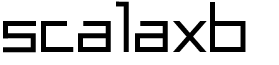mvn-scalaxb: Running scalaxb from Maven
Running scalaxb from Maven
The scalaxb-maven-plugin is provided to allow scalaxb to be run as part of a maven build.
- The guide below gives a quick overview.
- Plugin documentation is also available (external link).
Step 1: Add the plugin to the pom.xml
Add the following plugin definition to your pom.xml file, and change the packageName from 'ipo' to something more suitable for your project.
<plugin>
<groupId>org.scalaxb</groupId>
<artifactId>scalaxb-maven-plugin</artifactId>
<configuration>
<packageName>ipo</packageName>
</configuration>
<executions>
<execution>
<id>scalaxb</id>
<goals>
<goal>generate</goal>
</goals>
</execution>
</executions>
</plugin>For more information about the available configuration parameters, see:
- the scalaxb:generate goal documentation; or
- run:
mvn scalaxb:help -Dgoal=generate -Ddetail
Note: The plugin is called scalaxb-maven-plugin, and not maven-scalaxb-plugin. This is consistent with the Maven convention that only plugins from Apache are named maven-xxx-plugin, but can seem inconsistent to those accustomed to just using the standard set of plugins.
For more help on the available configuration parameters, run:
mvn org.scalaxb:scalaxb-maven-plugin:help -Dgoal=generate -Ddetail
Step 2: Add your XSD files in src/main/xsd
By default, the scalaxb maven plugin looks for XSD files in src/main/xsd, so the simplest thing is to put your XSD files in there.
Step 3: Run scalaxb to generate code from your XSD
To generate the Scala sources from the XSD files, run:
mvn generate-sources
The Scala sources will be generated in target/generated-sources/scalaxb when Maven runs the generate-sources phase of the lifecycle. This might be done automatically by your IDE.
There's no need to do this step if you're running a later phase in the Maven lifecycle anyway. For example, if you run mvn compile, there's no need to invoke mvn generate-sources beforehand.
That's it!